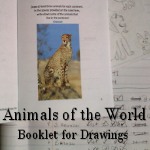V Planner V3 - The Today Worksheet
Today
Latest Version - V Planner V4.3V Planner 4.2, High School V Planner V4.2, and Homeschool Lesson Planner V4 are ready for use. Download from the Member's area. ![]()
The Today worksheet is the first worksheet in the V Planner workbook. It is also the one worksheet that has a link to almost all of the worksheets in the workbook. This is good to know because V Planner has a lot of worksheets. To quickly navigate to a tab that is not showing, go to Today worksheet via the left-most arrow button at the bottom of the workbook. Click on Today and then find the link to the worksheet that you need to visit.
Personal Calendar
Today functions as a personal calendar, but it is not where calendar events are entered. Today gathers date related and random information and displays them. Today also greets you. The greetings may be edited at the Lists worksheet.
Important Notes & The Two Green Boxes
The two green boxes and the cells directly to the right of the green boxes are open for typing. I recommend placing important notes to yourself here if you use the Today worksheet frequently.
 Who Has School Today
Who Has School Today
Today also checks the Days worksheet and informs you of school dates and who is scheduled for school.
Lesson Plans for Today
Today displays a truncated list of lesson plans. Truncated meaning it will only display X amount of characters. This display is meant to possibly determine which books to have ready or tell the children to gather.

You may display lesson plans based on your preferred lesson plan fetching system - Date System or Number System. The date system is automatic - if it is selected in the drop-down list at cell A11, it will automatically display plans for today. The number system is not automatic. If the number system is selected, you will also need to choose which number to display. The number selection is made at cell C11.
Missing Class Names at Today
There are three reason that a class name is missing.
- The class is from s-sheets 7-10 and being used as Split and the term in not active . That means if the s-sheet is being used for a second semester class, but "today" is a date during the first semester. In the lesson plan area, the semester class names display based on the time of year.
- Today displays the Short Class Names and if the short class name is not entered at Data, then it will not display at Today.
- Today displays all 10 of the potentially-a-class s-sheets and if one of the s-sheets is not being used, then there will be nothing to display.
Running Score Averages
Score averages (labeled Grade Ave on the Today worksheet) for each class are displayed for each student.
Donna Young
Updated
About the V-Planner
 The V Planner is a spreadsheet file in xls and xlsx format. To use the file, you must have Microsoft Excel on your computer. The V Planner is available from YoungMinds web site. YoungMinds is online via a subscription and on Donna Young's Site-CD.
The V Planner is a spreadsheet file in xls and xlsx format. To use the file, you must have Microsoft Excel on your computer. The V Planner is available from YoungMinds web site. YoungMinds is online via a subscription and on Donna Young's Site-CD.
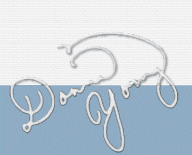
You are at DonnaYoung.org, online since 1998. Thank you for visiting my website. Donna Young



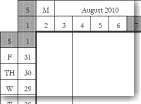 While getting the site-cd updated I noticed the super-nifty "Surrounded by a Calendar" row planners
While getting the site-cd updated I noticed the super-nifty "Surrounded by a Calendar" row planners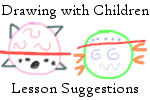 Lesson 1: Learning the Basics
Lesson 1: Learning the Basics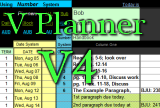 V Planner
V Planner