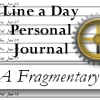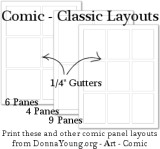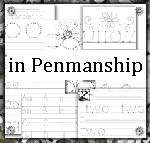Setup Step Two - Days
Latest Version - V Planner V4.3V Planner 4.2, High School V Planner V4.2, and Homeschool Lesson Planner V4 are ready for use. Download from the Member's area. ![]()
Step two in the V Planner setup occurs on the Days worksheet. In this step you will determine which days are school days by typing an “X” in a certain column. The columns that you will use are those with the header name, Total. This step is actually a very simple and probably the easiest part of setup.
Some Points
- There are four sections on the Days sheet. Each section is used by one of your children. The children’s names will appear at the top of the section. The sections are color-coded in the same way that the s-sheets are color-coded.
- If the dates in one or more of the sections contain the year 1900, then either the date is not set atData, or that particular section of the Days sheet will not be used.
- The sections that you will use will have both the child’s name and the dates starting with that child’s first day of school.
See screenshot below

The Effect of Marking Dates with an X
There is a worksheet named SC in the workbook. SC is one of those mysterious sheets with the black tabs that is locked down with a password. SC is an extremely important worksheet and not easy to fix. If you go look at SC, it’s at the end of the V Planner, you’ll see a lot of this in the cells -> #REF!. Each time a date is marked with an X at Days, one of the #REF! is replaced with that date. So when you are finished, the formulas at SC have picked up the marked dates and have created a school calendar that is used on most of the V Planner worksheets for school-date related functions. There will be a lot of “#REF!” leftover, but that does not matter.
The Limits
Here are the limits, it’s good to know what they are.
- Only 288 days may be marked. This limit is set by the S-Sheets because there are only 288 rows for lesson plans. I hope that’s enough; it’s 108 more than I ever needed.
How to Mark the School Dates
 Now that you know the limitations, you can start making the school calendar.
Now that you know the limitations, you can start making the school calendar.
Make sure that
- Your children’s names are at the top of the calendar sections
- The first date shown is each child’s first school date as set at the Data worksheet in step one of the setup.
In the columns that are titled “Total”, place an x, the X may be typed or selected from the drop-down list; typing is easier. Case does not matter, so you can use either uppercase or lowercase.
Weekends are marked with yellow to help you keep track of where you are within the week days.
Under the header named Total, the school days that are marked are counted. The count should be useful to those who are required by state laws to conduct school an X amount of days.
Advice- if you know that you will take certain days off, then don’t mark those dates.
A page at donnayoung.org that lists federal holiday dates
Mark all of the school dates that you need, all the way to the anticipated last day of school. Do this for each child that is using the V Planner.
Donna Young
April 2013
About the V-Planner
 The V Planner is a spreadsheet file in xls and xlsx format. To use the file, you must have Microsoft Excel on your computer. The V Planner is available from YoungMinds web site. YoungMinds is online via a subscription and on Donna Young's Site-CD.
The V Planner is a spreadsheet file in xls and xlsx format. To use the file, you must have Microsoft Excel on your computer. The V Planner is available from YoungMinds web site. YoungMinds is online via a subscription and on Donna Young's Site-CD.
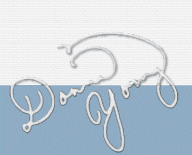
You are at DonnaYoung.org, online since 1998. Thank you for visiting my website. Donna Young

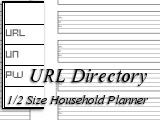 Half-Size URL Directory
Half-Size URL Directory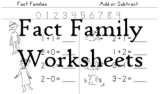 Fact Family worksheets
Fact Family worksheets Skeleton - in Life Science
Skeleton - in Life Science