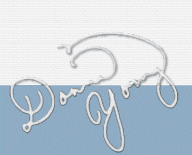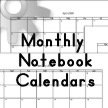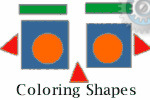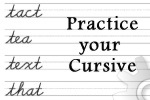The Grade Blocks
![]()
12-16 is a flexible grade keeper for up to 12 students. For each student, 12-16 Lab WU includes 16 adjustable blocks for grading various types of work.
- Think of each block as being for 1/16th of a class or think of each block as a chapter or a module in a book.
- In each block, you can enter grade weights for up to 3 areas.
- Each grading block can be set-up differently.
- This page is not about Lab WU; for help with Lab WU see: Lab WU Help
Page Contents
Tabs 1-12
![]()
This page refers to adding grades to the worksheets in tabs 1-12.
If you do not see the tabs, maximize the file. Keyboard shortcut to maximize Ctrl F10. See also: 12-16 Help
Worksheets 1-12- Adding Grades
Grades and points/credit may be entered into the white areas of each Module/Chapter block.
- Scores are added to the upper three rows.
- Each row can hold up to four scores.
- Credit/points are added to the lower two rows.
To enter a score from a test, quiz, lab book report, or other graded work, just type the number, such as 88, in the appropriate grade row (one of the upper three rows) and the 88 will be converted to 88%. Do not type the percentage mark.
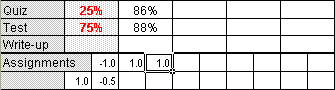
To enter points or credits, type a number in any of the lower two rows. Type numbers such as -1, 1, 1/2, .5, etc. The actual value of the number will be added to the module/chapter score.
Worksheets 1-12- Grade Weight Options
Set up the weight values for each part of the grade block.
- The grade keeper can keep weighed grades or not.
- The upper three rows can each have a weight or not.
- At least ONE of the rows must have a weight value.
- If a row has no weight, do not add grades in that row because they will not count.
One Row - One Weight of 100%
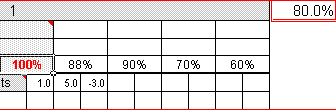
This image shows only one row with the weight of 100%. With this option only 4 grades can be entered.
Two Rows - Weight Error Appears
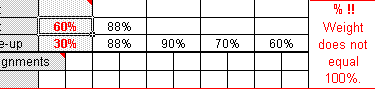
This image shows two rows have weights but they do not total 100%. When this happens, a warning appears on the right side of the grade block.
Two Rows - Weight Totals 100%
This image shows two rows with weights and they add up to 100%. All is right in the universe again.
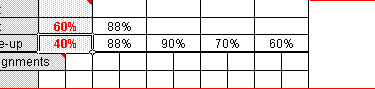
Three Rows - Be Sure to Enter a Grade in Each of the Three Rows
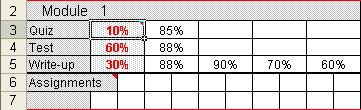
This image shows three rows with weights and they add up to 100%. When you use weights in all three rows, be sure to enter at least one grade to each of the three rows.
Hello Visitor!
I am currently working on this website to add to its ginormousness. Thank you for visiting, and please subscribe yearly to access my many printable files! Donna Young
May 13, 2021


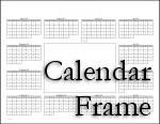
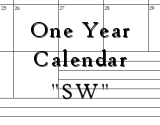 A new organizer - This is "SW"
A new organizer - This is "SW"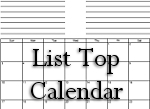 List Top
List Top