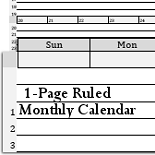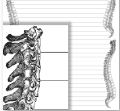XLS Tips for the V Planner
How and Why to Copy a Worksheet
Latest Version - V Planner V4.3V Planner 4.2, High School V Planner V4.2, and Homeschool Lesson Planner V4 are ready for use. Download from the Member's area. ![]()
There are a few worksheets that are suitable for copies. They type that receive data, the "Reports" are the kind that are suitable for copying.
The worksheets that might be the most useful to copy are -
- COS - Reason: to make additional copies for each child
- RC1 - Reason: to make additional copies for each child
- Block planners - Reason: to alter it so that you like it better
- List planners - Reason: to alter it so that you like it better
Two Points
- I do not support copied worksheets, but that should not matter.
- Copying worksheets will not break the file. Copying worksheets is better than altering the original worksheets.
Do Not Bother With Most of the Worksheets
Some worksheets are not suitable for copying. S-Sheets, Calendar, Days, Terms, Random - to name a few - are not suitable. It is fruitless to make a copy of them.
Why?
Because they are not "reports." Sheets that require input are not reports. Reports are sheets that receive input.
How to Copy a Worksheet
This is easy. 
- Right-click the Tab of the sheet that you want to copy.
- Choose Move or copy
- Select the box next to Create a copy
- In the list of worksheets above the box, select the one that you want to copy to be next to.
That's all, you should now have a copy.
Info- It is okay to rename the TABs of the copied worksheets.
Donna Young
Updated
About the V-Planner
 The V Planner is a spreadsheet file in xls and xlsx format. To use the file, you must have Microsoft Excel on your computer. The V Planner is available from YoungMinds web site. YoungMinds is online via a subscription and on Donna Young's Site-CD.
The V Planner is a spreadsheet file in xls and xlsx format. To use the file, you must have Microsoft Excel on your computer. The V Planner is available from YoungMinds web site. YoungMinds is online via a subscription and on Donna Young's Site-CD.
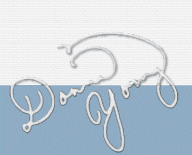
You are at DonnaYoung.org, online since 1998. Thank you for visiting my website. Donna Young

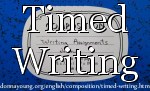
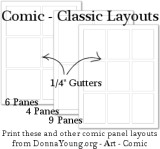 I have added 3 classic layouts - 4-Panel, 6-Panel, and 9-Panel.
I have added 3 classic layouts - 4-Panel, 6-Panel, and 9-Panel.