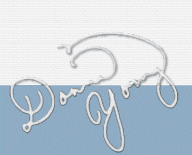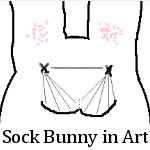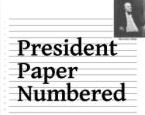Checklist II
My children liked the checklist best. I suppose it gave them a sense of accomplishment to check off their subjects as they did them, either that, or they knew that with each checkmark, they were closer to being finished for the day. Not many things raise the morale faster than seeing the end of work.
This checklist is a different arrangement from the original checklist. I am also supplying my spreadsheet file.
The file is straightforward and it should be fairly clear what to do. If it puzzles you, feel free to ask questions. See image below.
Checklist Files
The Spreadsheet File [XLS]
Save the spreadsheet to your computer. Information about the spreadsheet file is below, under the image.
Click here if you cannot see the image below
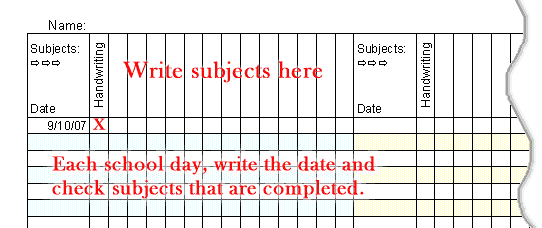
The spreadsheet file has 3 worksheets and each worksheets has the same checklist. This is nice if you have 3 children. If you need more copies of the checklist, right-click one of the worksheet tabs and select "Move or Copy", and then make sure the checkbox next to "copy" is checked.
The row with the subject cells:
The subjects cells on
the right are programmed to equal the subject cells on the left. This means that the subjects that are typed on the left side of the worksheet (above the blue and white cells) will appear on the right side of the worksheet. If you need a few different subjects to show up on the right side, then type them. This will overwrite the (=) code and that is okay.
Printing: Always check print preview before printing.
More Checklists
Hello Visitor!
I am currently working on this website to add to its ginormousness. Thank you for visiting, and please subscribe yearly to access my many printable files! Donna Young
May 13, 2021




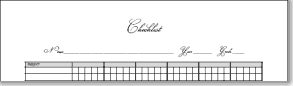

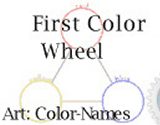

 Cube Templates
Cube Templates